02 February 2015
Corona Geek #127 – Adding A Progress Ring Module and Color Picker To Apps

During last week’s Hangout we continued our Composer Library discussion with a look at three ways to share data between scenes, how to store data long term for access between app uses, and how to add fields to a locally stored settings file without losing the original values in the file.
This week we took a break from discussing Composer to talk with Jason Schroeder about his excellent Progress Ring module that let’s you add a completely custom progress ring to your games and apps with just one line of code. Jason shared some behind the scenes technical tips and tricks he’s used to accomplish his goals and even overcome some development challenges. We also looked at Jason’s Color Picker module for adding a color picker with an alpha channel to your apps.
Next week we’ll continue the Composer discussion with a look at creating custom Composer transitions and we’ll revisit a few of our earlier conversation to cover some development house keeping items.
Congratulations to January’s Geek Games Winner
Congratulations to Greg Pugh at GP Animations for winning January’s Geek Games. Last month we played Chip Chain on iOS and Android for the chance to win a $50 gift card. The rules were simple. Match chips in under 2 minutes, then post a photo of your high score on the Corona Geek Facebook wall for a chance to win. Greg did just that and earned himself a $50 gift card. Who says playing games doesn’t pay off.
Also thanks to Dan Williams, Noah Malewicz, Tyler McGraw, and others who tried hard to knock Greg off his winning thrown. Better luck next time gang 🙂
We’ll announce February’s Geek Game challenge later this week. So stay tuned.
Want to suggest a game?
The game can be yours or someone else’s. Games that play for high score on iOS and Android work best. If you have a recommendation, leave it in the comments below.
Replay Last Week’s Show
Resources
- Download the code from today’s Hangout
- Create Social Poetry
- Color Picker Module
- Save $5 on Widget Themes from Crave Creative
- Learn to Program Using Corona SDK
- Explore augmented reality using Corona and Lua
Thank you for watching, listening, and following Corona Geek:

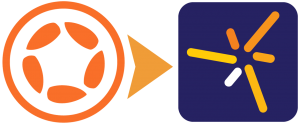
Matt Kauble
Posted at 16:14h, 02 FebruaryThe progress ring is slick. I was thinking about actually making a module for this, but Jason’s turned out better than mine would have. Kudos!
Jason Schroeder
Posted at 12:19h, 03 FebruaryThanks, Matt! Glad you find it useful!
Thomas
Posted at 23:40h, 02 FebruaryHi,
i have written a very challenging, hard to master, unique and entertaining casual game called “Cut-Fall-Crush”. It would be a great game for the Corona Geek. Please have a look.
https://itunes.apple.com/us/app/cut-fall-crush-unique-very/id949578957?l=de&ls=1&mt=8
https://play.google.com/store/apps/details?id=net.artist_app.cut_fall_crush
Take care
Thomas
Thomas
Posted at 01:01h, 03 FebruaryIt is very slick! I only wish we could use this while loading a big image – and I mean one big 4096 x 4096 spritesheet here.
Thomas Vanden Abeele
Posted at 07:04h, 03 FebruaryIt would be cool if we could set a sort of chunk size when loading an image, and get an event each time a chunk is loaded.
Alternatively, I could split my images into 64 smaller ones if I could stitch it together later on, and have my progress Ring update each time one of the small images is loaded. Corona staff, would something like this be possible?
Star Crunch
Posted at 15:21h, 03 FebruaryHi, Thomas.
What you could do is load a few of them at a time and put them into their appropriate positions, reporting progress as you go. After that, you capture the current version of the image (initially blank) plus those few images, then dispose of those. Gradually, you’ll build up your master image. Obviously, you construct your sprite sheet table at the same time.
It’s still subject to the load times of the constituent 64 x 64 images, of course, but those shouldn’t be so bad.
I have something like that which I use to edit individual pixels, though the ideas shouldn’t be too different: https://github.com/ggcrunchy/corona_ui/blob/master/widgets/bitmap.lua#L411
(Somewhat relevant to this, I didn’t even know before the show that you could capture things behind other objects! That will come in handy.)
Thomas Vanden Abeele
Posted at 03:14h, 05 FebruaryHey!
Cool idea! I though about that, but I thought that capturing always used the screen resolution – apparently not! Sweet! 🙂
Thomas Vanden Abeele
Posted at 03:17h, 05 FebruaryHmmm. Hold your horses: capturing creates a new displayObject, but can I make an imageSheet out of an existing displayObject? As far as I know, you need a file as parameter for that…
Star Crunch
Posted at 09:22h, 05 FebruaryArgh, you’re right. 🙁
ali
Posted at 03:29h, 18 MarchThese videos are very nice and helpfull.
BUT
If you can cut the long video to pieces of 2 or 5 minutes, it will be better. And each new video will be given a separated title. Such as “Colored picker” and it’s just like 4m duration and so on.
You will help us to reach what do we need directly and quickly.
Thanks
Charles McKeever
Posted at 10:44h, 20 MarchThanks Ali,
Great suggestion. The Hangouts are being split into shorter clips. We’ll try to give them specific names when possible. Check out all the clips from 2015 so far and let us know where we can improve, https://www.youtube.com/playlist?list=PLQUSbLhyMnAoowbZ2n0gvpZje24TbL4UE